I want to know because page of deploy tool in my local installation of admin center is blocked (I've installed WAS Liberty in my PC)
I get this message:
Cannot access host or deploy rules information on the server
This is my server.xml
<server description="new server">
<!-- Enable features -->
<featureManager>
<feature>javaee-7.0</feature>
<feature>localConnector-1.0</feature>
<feature>adminCenter-1.0</feature>
<feature>collectiveController-1.0</feature>
<feature>collectiveMember-1.0</feature>
</featureManager>
<!-- This template enables security. To get the full use of all the capabilities, a keystore and user registry are required. -->
<!-- For the keystore, default keys are generated and stored in a keystore. To provide the keystore password, generate an
encoded password using bin/securityUtility encode and add it below in the password attribute of the keyStore element.
Then uncomment the keyStore element. -->
<!--
<keyStore password=""/>
-->
<!--For a user registry configuration, configure your user registry. For example, configure a basic user registry using the
basicRegistry element. Specify your own user name below in the name attribute of the user element. For the password,
generate an encoded password using bin/securityUtility encode and add it in the password attribute of the user element.
Then uncomment the user element. -->
<basicRegistry id="basic" realm="BasicRealm">
<!-- <user name="yourUserName" password="" /> -->
<user name="admin" password="adminpwd"/>
</basicRegistry>
<!-- To access this server from a remote client add a host attribute to the following element, e.g. host="*" -->
<httpEndpoint httpPort="9080" httpsPort="9444" id="defaultHttpEndpoint"/>
<!-- Automatically expand WAR files and EAR files -->
<applicationManager autoExpand="true"/>
<keyStore location="${server.output.dir}/resources/security/liberty.jks" password="adminadmin"/>
<administrator-role>
<user>admin</user>
</administrator-role>
<remoteFileAccess>
<writeDir>${server.config.dir}</writeDir>
</remoteFileAccess>
<applicationMonitor updateTrigger="mbean"/>
<webApplication id="prueba" location="prueba.war" name="prueba"/>
</server>
Thanks for your help.