I'm having 3 view in a row: title, version and imageview (working as button):
- title should be
wrap_contentbut respecting the following rules - version should be
wrap_content, to right of the title and to left of imageview - imageview has fixed size and is at right top corner of the parent
The problem is if title is too large, the version is moved to right and rule "version is to the left of imageview" is not respected:
So i need to limit title width and make version visible and not moved to the right.
Here is XML:
<?xml version="1.0" encoding="utf-8"?>
<android.support.constraint.ConstraintLayout
xmlns:android="http://schemas.android.com/apk/res/android"
xmlns:app="http://schemas.android.com/apk/res-auto"
xmlns:tools="http://schemas.android.com/tools"
android:orientation="horizontal"
android:layout_width="match_parent"
android:layout_height="wrap_content"
tools:background="#b3b2b2">
<!-- -->
<TextView
android:id="@+id/LibraryWithVersionItem.title"
android:layout_width="0dp"
android:textStyle="bold"
android:textSize="@dimen/fontSize18"
android:textColor="@color/mySecondaryDarkColor"
android:layout_height="wrap_content"
android:ellipsize="middle"
tools:text="ExampleLibrary 01234567890123456789012345"
app:layout_constraintTop_toTopOf="parent"
android:layout_marginTop="8dp"
android:layout_marginLeft="8dp"
app:layout_constraintLeft_toLeftOf="parent"
/>
<Spinner
android:id="@+id/LibraryWithVersionItem.versions"
android:layout_width="wrap_content"
android:layout_height="0dp"
android:textSize="@dimen/fontSize16"
android:textColor="@color/mySecondaryDarkColor"
tools:listitem="@layout/library_version"
android:layout_marginTop="@dimen/margin8"
android:layout_marginLeft="@dimen/margin8"
android:layout_marginRight="@dimen/margin8"
app:layout_constraintTop_toTopOf="parent"
app:layout_constraintLeft_toRightOf="@+id/LibraryWithVersionItem.title"
app:layout_constraintRight_toLeftOf="@+id/LibraryWithVersionItem.info"
app:layout_constraintHorizontal_bias="0.0"/>
<TextView
android:id="@+id/LibraryWithVersionItem.sentence"
android:layout_width="0dp"
android:layout_height="wrap_content"
app:layout_constraintLeft_toLeftOf="parent"
app:layout_constraintTop_toBottomOf="@id/LibraryWithVersionItem.title"
tools:text="Some library description in one sentence\nbut two lines"
android:layout_marginTop="@dimen/margin8"
android:layout_marginLeft="@dimen/margin8"
app:layout_constraintRight_toLeftOf="@+id/LibraryWithVersionItem.install"
android:layout_marginRight="8dp"
app:layout_constraintHorizontal_bias="0.0"/>
<TextView
android:id="@+id/LibraryWithVersionItem.isInstalled"
android:layout_width="0dp"
android:layout_height="wrap_content"
android:text="@string/LibraryManager.installed"
android:textColor="#1a7c1a"
android:layout_marginTop="@dimen/margin8"
android:layout_marginBottom="@dimen/margin8"
android:layout_marginLeft="@dimen/margin8"
android:layout_marginRight="@dimen/margin8"
app:layout_constraintLeft_toLeftOf="parent"
app:layout_constraintTop_toBottomOf="@id/LibraryWithVersionItem.sentence"
app:layout_constraintRight_toLeftOf="@+id/LibraryWithVersionItem.install"
app:layout_constraintHorizontal_bias="0.0"/>
<!-- information button -->
<ImageView
android:id="@+id/LibraryWithVersionItem.info"
android:layout_width="wrap_content"
android:layout_height="wrap_content"
android:paddingTop="@dimen/margin8"
android:paddingLeft="@dimen/margin8"
android:paddingRight="@dimen/margin8"
android:paddingBottom="@dimen/margin8"
android:scaleType="center"
android:src="@drawable/ic_info_outline_white_24dp"
app:layout_constraintRight_toRightOf="parent"
app:layout_constraintTop_toTopOf="parent"/>
<!-- install button -->
<ImageView
android:id="@+id/LibraryWithVersionItem.install"
android:layout_width="wrap_content"
android:layout_height="wrap_content"
android:paddingLeft="@dimen/margin8"
android:paddingRight="@dimen/margin8"
android:paddingTop="@dimen/margin8"
android:paddingBottom="@dimen/margin8"
android:scaleType="center"
android:src="@drawable/ic_get_app_white_24dp"
app:layout_constraintRight_toRightOf="parent"
app:layout_constraintTop_toBottomOf="@+id/LibraryWithVersionItem.info"/>
</android.support.constraint.ConstraintLayout>
PS 1. layout_width="0dp" + app:layout_constraintWidth_default="wrap" seems to be exactly what i need ("wrap_content but not breaking the constraints") but it does not work (still larger than required):
<TextView
android:id="@+id/LibraryWithVersionItem.title"
android:layout_width="0dp"
android:layout_height="wrap_content"
android:layout_marginLeft="8dp"
android:layout_marginTop="8dp"
android:ellipsize="middle"
android:textColor="@color/mySecondaryDarkColor"
android:textSize="@dimen/fontSize18"
android:textStyle="bold"
app:layout_constraintLeft_toLeftOf="parent"
app:layout_constraintTop_toTopOf="parent"
app:layout_constraintWidth_default="wrap"
tools:text="ExampleLibrary 01234567890123456789012345"
PS 2. Setting min constraint width for the version (app:layout_constraintWidth_min="60dp") does not help too - it's invisible as it's moved too right.