If you just want to rotate a vector based on an angle, just perform a simple rotation of values on the specified plane yourself using trig as per this page eg for a rotation on the xz plane:
var x = cos(theta)*vec_to_rotate.x - sin(theta)*vec_to_rotate.z;
var z = sin(theta)*vec_to_rotate.x + cos(theta)*vec_to_rotate.z;
rotated_vector = new THREE.Vector3(x,vec_to_rotate.y,z);
But to move particles with wind, you're not really rotating a vector, you should be adding a velocity vector, and it 'rotates' its own heading based on a combination of initial velocity, inertia, air friction, and additional competing forces a la:
init(){
position = new THREE.Vector(0,0,0);
velocity = new THREE.Vector3(1,0,0);
wind_vector = new THREE.Vector3(0,0,1);
}
update(){
velocity.add(wind_vector);
position.add(velocity);
velocity.multiplyScalar(.95);
}
This model is truer to how wind will influence a particle. This particle will start off heading along the x axis, and then 'turn' eventually to go in the direction of the wind, without any rotation of vectors. It has a mass, and a velocity in a direction, a force is acting on it, it turns.
You can see that because the whole velocity is subject to friction (the multscalar), our initial velocity diminishes as the wind vector accumulates, which causes a turn without performing any rotations. Thought i'd throw this out just in case you're unfamiliar with working with particle systems and maybe were just thinking about it wrong.