I have SQL Server 2014 installed as a default instance MSSQLSERVER. My computer's name is DHAVAL-PC.
So I used to connect SQL Server database engine with DHAVAL-PC.
Coming to DNN 8 Installation, I used to type my server name as DHAVAL-PC and the empty database that I have created. But I am getting the following error:
Even I tried with MSSQLSERVER, DHAVAL-PC/MSSQLSERVER, ./MSSQLSERVER, ..
None of the server names worked.