I'm trying to use the Computer Vision API from Microsoft's Cognitive Services. However, my keys don't seem to be working. I created an account using the free trial of that API and got the two keys from it. Trying to use the key with the ProjectOxford.Vision SDK always yields:
Access denied due to invalid subscription key. Make sure to provide a valid key for an active subscription.
I tried the API console, however I get the same error with my key in the Ocp-Apim-Subscription-Key field. I tried both keys and neither of them work. I even got the free version of Face API and tried its console, but encountered the same issue with its keys. I even tried different datacenters, but they all seem to return the same error.
This would need to be some problem with the key then right? This can't be a problem with my C# code, since the console doesn't work either. And since it's failing in the API console, there's nothing more I can do to rule out any other possibilities is there? I'm not sure what else I can do to debug this. I'd like to regenerate my keys (I saw a tutorial video which showed an older UI of getting the API keys and they used to have a "regenerate" link) but I don't see a way of doing that anymore.
I only just made the account and registered for the APIs, so there's no way I'd be over quota. Is there something else I need to do to enable these keys or something?