I'm trying to plot some points on a raster (which has a OSGB36 projection), but the points x and y positions are in a different extent to the plotted raster. How can I get the points to be in the same coordinate system/extent as the raster, so they appear on the raster.
The raster layer crs:
extent : 420000, 480000, 440000, 5e+05 (xmin, xmax, ymin, ymax)
coord. ref. : +proj=tmerc +lat_0=49 +lon_0=-2 +k=0.9996012717 +x_0=400000 +y_0=-100000 +datum=OSGB36 +units=m +no_defs +ellps=airy +towgs84=446.448,-125.157,542.060,0.1502,0.2470,0.8421,-20.4894
plotted raster:
Yet the x/y positions of the points (which are also in OSGB6) are:
54, -1.3
Any ideas on what I may have done wrong/how to fix it?
Thanks!