I had searched about it but I did not get straight forward answer. I want a buffered image to be rotated but not cropped I knew the new dimensions are gonna be some thing like this
int w = originalImage.getWidth();
int h = originalImage.getHeight();
double toRad = Math.toRadians(degree);
int hPrime = (int) (w * Math.abs(Math.sin(toRad)) + h * Math.abs(Math.cos(toRad)));
int wPrime = (int) (h * Math.abs(Math.sin(toRad)) + w * Math.abs(Math.cos(toRad)));
Provide me a method for that.
BTW is there any way to rotate a JLabel with an ImageIcon?
Intention: adding to panels and layered pane and also saving it to file (saving the layered pane).
Or can we rotate the layered pane?