I am trying to install the Firebase Performance SDK and following their instructions on the site:
https://firebase.google.com/docs/perf-mon/get-started-ios
When I run the pod install step it gives me the following error:
firebase performance required by podfile
I run the pod update command and everything runs on the pod install but then when I open up my workspace I get errors in swift as such:
- FIRDatabaseReference has been renamed to DatabaseReference
- FIRDatabase has been renamed to Database
- FIRFirebase.database().reference is now Database.database.reference
which then give the error
- Database has no member reference
What gives!? Has anyone gotten these error after updating their podfile with Firebase!?
Pod file is as such:
# Uncomment this line to define a global platform for your project
platform :ios, '9.0'
target 'Pool' do
# Uncommnet this line if you're using Swift
use_frameworks!
#Pods for firebase pool
pod 'Firebase', '>=2.5.1' <--- This has been removed from the podfile as suggested
pod 'Firebase/Core'
pod 'Firebase/Performance'
pod 'Firebase/Auth'
pod 'Firebase/Database'
pod 'Firebase/Storage'
pod 'Firebase/Crash'
target 'PoolTests' do
# inherit! :search_paths
end
target 'PoolUITests' do
# inherit! :search_paths
end
end