Normally when i create a project or website with custom fields. The user can edit the information in the WP CMS. I came across visual composer and thought to try it.
When you have a page or custom post type the WYSIWYG editor changes to the one for from visual composer(if you press back-end button). But the custom fields, for example; the Excerpt or a date are not editable by visual composer.
I came across several options; AVC-VC bridge plugin and vc_mapping.
VC Mapping: https://wpbakery.atlassian.net/wiki/pages/viewpage.action?pageId=524332
When i try to implement this it creates a new field in the Visual composer editor. It doesn't make the advanced custom field editable with the visual composer plugin.
The plugin has the same effect as mapping.
Does anyone have experience with this?
To sum up my question: How can you change the advanced custom fields values with visual composer in the back-end & front-end.
Thank you for your time and tips!