I am trying to submit my app into the app store but I am getting an error message from Apple:
Dear developer,
We have discovered one or more issues with your recent delivery for "My App". To process your delivery, the following issues must be corrected:
Invalid Bundle - One or more dynamic libraries that are referenced by your app are not present in the dylib search path.
Once these issues have been corrected, you can then redeliver the corrected binary.
Regards,
The App Store team
I tried using this answer to find out what's wrong but I am still stuck. I exported the iPA file of the app and used the otool -L MyApp command to find the frameworks. Here are the results:
These are my frameworks from the iPA file:
I downloaded all my frameworks using carthage and I added the frameworks to the embedded frameworks section:
However when I submit the app I get the same email back from Apple.
Thanks!