I am trying to change the value at which the filling of the blue graph is done, here 0. I would like to set it at 5 for example, but I want to keep this value to 0 for the green graph.
This is the data I use to draw this graph:
var data = {
labels : arrayLabels,
datasets:[
{
label: "CA",
backgroundColor: "rgba(26,179,148,0.1)",
borderColor: "rgba(26,179,148,0.7)",
pointBackgroundColor: "rgba(26,179,148,1)",
yAxisID: "y-axis-CA",
data: arrayCA
},
{
label: "Marge",
backgroundColor: "rgba(46,95,255,0.1)",
borderColor: "rgba(46,95,255,0.7)",
pointBackgroundColor: "rgba(46,95,255,1)",
yAxisID: "y-axis-marge",
data: arrayMarge,
// -> here i would like to have something like:
// fillFrom : 5
}]};
I use chart.js 2, how can i do that? Thanks