I am trying to analyze and optimize my sql queries in my Django 1.10 project, and for this reason trying to setup Django Debug Toolbar. For now, I can see the toolbar appear on the left side of my browser, but when I click the tabs, I end up with 404 error.
GET http://127.0.0.1:8000/debug/render_panel/?store_id=10d77fee31c2425aafb5a2cd7898111f&panel_id=SQLPanel 404 (Not Found)
My URLConf file:
urlpatterns = []
if settings.DEBUG:
import debug_toolbar
urlpatterns = (url(r'^__debug__/', include(debug_toolbar.urls)),)
urlpatterns += (
url(r'', include('my_project_urls.urls')),
# ...
)
settings.py (only relevant content):
ROOT_URLCONF = 'android_blend.urls'
PROJECT_ROOT = os.path.abspath(os.path.dirname(__file__))
STATIC_URL = '/static/'
if DEBUG:
MEDIA_URL = '/media/'
STATIC_ROOT = os.path.join(os.path.dirname(BASE_DIR),"static","static-only")
#STATIC_ROOT = [os.path.join(BASE_DIR,"static-only")]
MEDIA_ROOT = os.path.join(os.path.dirname(BASE_DIR),"static","media")
#MEDIA_ROOT = [os.path.join(BASE_DIR,"media")]
STATICFILES_DIRS = (
os.path.join(BASE_DIR,"static"),
)
def show_toolbar(request):
if not request.is_ajax() and request.user and request.user.id == 4:
return True
return False
DEBUG_TOOLBAR_CONFIG = {'SHOW_TOOLBAR_CALLBACK': 'android_blend.settings.show_toolbar'}
I blame the error on an erroneous settings regarding static files. In the cmd, when I navigate to the project root folder and run python manage.py collectstatic, I see a folder named static appear on my Desktop, instead of project root. I manually copied the static-only folder which was in the newly created static folder into the static folder of my project root, but again no success. Could anyone help me with finding the solution ? Any hint would be appreciated.