I try to implement the hero animation like in the shoutem About extension. Basically, I add animationName to NavigationBar and the Image like in the extension. I also had to add ScrollDriver because it would error-ed otherwise. But it seems the NavigationBar does not pass the driver down to its child components, so I still got this error. Is it possible to implement the hero animation like what was demonstrated here? https://medium.com/shoutem/declare-peace-with-react-native-animations-e947332fa9b1
Thanks,
import { ScrollDriver } from '@shoutem/animation';
getNavBarProps() {
const driver = new ScrollDriver();
return {
hasHistory: true,
driver: driver,
title: 'Title',
navigateBack: () => this.props.navigation.dispatch(NavigationActions.back()),
styleName: 'fade clear',
animationName: 'solidify',
};
}
render () {
const driver = new ScrollDriver();
return (
<Screen styleName=" paper">
<View style={{height:68}}>
<NavigationBar {...this.getNavBarProps()} />
</View>
<ScrollView style={styles.container}>
<Image
styleName="large"
source={require('../Images/spa2.jpg') }
defaultSource={require('../Images/image-fallback.png')}
driver={driver}
animationName="hero"
/>
...