Hello all i am designing a leave management website with angularjs and ui-calendar.If a user takes a leave ,the values are taken from the database and displayed as an event in the calendar.Now what i want to do is ,if the user is not absent on particular day,it should be displayed as present event.Hope the following image helps understanding better.
Now vikki is taking leave on friday.I want to mark other dates as an event displaying in different color saying he s present.I need this to be in the week view.Please let me know if there is any way to do this thing.Following is my code
app.factory('calendarSer', ['$http','$rootScope', 'uiCalendarConfig', function ($http,$rootScope, uiCalendarConfig) {
return {
displayCalendar: function($scope) {
$calendar = $('[ui-calendar]');
var date = new Date(),
d = date.getDate(),
m = date.getMonth(),
y = date.getFullYear();
$scope.changeView = function(view) {
$calendar.fullCalendar('changeView', view);
};
/* config object */
$scope.uiConfig = {
calendar: {
lang: 'da',
height: 450,
editable: true,
selectable: true,
header: {
left: 'month basicWeek basicDay',
center: 'title',
right: 'today prev,next'
},
eventClick: function(date, jsEvent, view) {
$scope.alertMessage = (date.title + ' was clicked ');
alert("clicked" + date.title);
},
select: function(start, end, allDay) {
var obj = {};
obj.startAt = start.toDate();
obj.startAt = new Date(obj.startAt).toUTCString();
obj.startAt = obj.startAt.split(' ').slice(0, 4).join(' ');
obj.endAt = end.toDate();
obj.endAt = new Date(obj.endAt).toUTCString();
obj.endAt = obj.endAt.split(' ').slice(0, 4).join(' ');
$rootScope.selectionDate = obj;
$("#modal1").openModal();
calendar.fullCalendar('unselect');
},
eventRender: $scope.eventRender
}
};
$scope.events = [];
$scope.eventSources = [$scope.events];
$http.get("rest/leave/list", {
cache: true,
params: {}
}).then(function(data) {
$scope.events.slice(0, $scope.events.length);
angular.forEach(data.data, function(value) {
console.log(value.title);
$scope.events.push({
title: value.title,
description: value.description,
start: value.startAt,
end: value.endAt,
allDay: value.isFull,
stick: true
});
});
});
}
}
}]);Thanking you