How does matplotlib ensure that a dataset can be within plot with specified size.
How do i from a plot stored as numpy, How do i read the color of the pixels illustration a datapoint (0,4) - in the plot.
example:
import numpy as np
import matplotlib.pyplot as plt
import matplotlib
from PIL import Image
import librosa
import librosa.display
from matplotlib import cm
fig = plt.figure(figsize=(12,4))
min = -1.828067
max = 22.70058
data = np.random.uniform(low=min, high=max, size=(474,40))
librosa.display.specshow(data.T,sr=16000,x_axis='frames',y_axis='mel',hop_length=160,cmap=cm.jet)
plt.show()
raw_input("sadas")
convert = plt.get_cmap(cm.jet)
numpy_output_static = convert(data.T)
plt.imshow(numpy_output_static, aspect = 'auto')
plt.show()
raw_input("asds")
First plot being :
Second plot being:
so the first has been resized to plot size 12,4 where the last basically plots the same data but just using the data shape as size... how do i change that?
Librosa just performs pcolormesh according to the GitHub source code