Does anyone know how to edit the style used for Doxygen comments in Eclipse CDT?
In other words type /** and pressing enter on a line before a function currently gives me something like:
/**
*
* @param one
* @param two
* @return
*/
Foo(int one, int two);
and I want it to give me something like:
/**********************************************************************/
///
/// \param one
/// \param two
/// \return
/***********************************************************************/
Foo(int one, int two);
Also, plus one if anyone knows how to bind this to a keyboard shortcut (like alt-shift-j for Eclipse JDT).
Also, FYI, the fact that Eclipse CDT supports Doxygen now seems to be a little known fact based on Google. See here for details. Doxygen can be enabled under the project properties by selecting "Enable project specific settings" in the "C/C++ General" tab and selecting "Doxygen". My CDT version is 7.0.1, but I think this became available in 5.0.
Lastly, the comments section under code templates in preferences doesn't accomplish this based on my testing.
EDIT: See here. It seems like the comment style is hard coded. If anyone finds otherwise, I'd love to know about it. I guess templates will be the best thing for now unless the Javadoc style is okay for you.