Hi just starting using 2scx a few week and loving it until this morning when I upgraded to 9.0.2 from 9.0.0
Install seemed to go clean but after the upgrade whenever I try to add a content block to the page I'm getting errors when I attempt to set the Content/Template.
I get a popup:
 Other maybe relevant info:
Other maybe relevant info:
Running DNN 9.1
Tried stock Data and Templates DOES NOT WORK
Adding Apps DOES work
Porto 3 Skin but I've tried gravity as well
Tried with and without SSL
Existing Modules are still working.
Tried different pages
Tried Different Permissions
Tried Different User Type Admin vs Host
Thanks for any insights you can provide.
Michael
Debug info is below:
Heres the header
Request URL:http://www.mdrealtor.org/API/2sxc/view/module/savetemplateid?templateId=0&forceCreateContentGroup=false&newTemplateChooserState=false
Request Method:GET Status Code:400 Bad Request Remote Address:173.192.224.24:80 Referrer Policy:no-referrer-when-downgrade Response Headers view source Cache-Control:no-cache Content-Length:3937 Content-Type:application/json; charset=utf-8 Date:Wed, 17 May 2017 17:01:00 GMT Expires:-1 Pragma:no-cache Set-Cookie:dnn_IsMobile=False; path=/; HttpOnly Request Headers view source Accept:application/json, text/javascript, /; q=0.01 Accept-Encoding:gzip, deflate, sdch Accept-Language:en-US,en;q=0.8 Connection:keep-alive Content-Type:application/json ContentBlockId:1065 Cookie:.ASPXANONYMOUS=18TV3gwv_7q6D_39UQH-jI9O_XN5Nexk8ZN9qvdLu9yFqIT26As0sb88Gg2wLnFTR_T5sR98ICbeJd1HjjDEYUDodaZ_4oiDW3jNwnxm_pL_al5L0; __RequestVerificationToken=fCM4lTLzvJU72120V2yigIykkJ73I_o6ZWbfDnsdzD1QoE5cCFPvw6K5bUdB1Q33P3W1GQ2; ASP.NET_SessionId=srt2ktkzgwxqny21eekoq0lr; dnn_ctr993_Actions_VerticalTabs=2; USERNAME_CHANGED=; authentication=DNN; .DOTNETNUKE=8BD9888218CE7FDB2EF22F44FC3AFC63C1D49232A83394E02D63DE6B6121C7A031EE44A8207940395F3924396CE90B44AAF2DB6EC9B90DEC7E3D799E35A2F42406614903CEAFBEB6B5BB02555CB44BCCB02289C268016B59437BA6FB; __atuvc=3%7C19; dmxdavcookie=24A5B95D15CF49E9B4C3D4B5524232529C99738FA78E7AB59726E84E142CD3BEE0042FF35D17792FB5A62351D8D4220B7A015A5DFC6123303FF359FDE8E8F169FC89ABEFA894B923D32D652321C30EDB1746E084ADB3F9FE33051E0C68DA809A4E9DA26DCF4536A158B10F90BFFD16229443C8A1; __utmt=1; __utma=246747480.1370016723.1494432445.1495032237.1495034375.9; __utmb=246747480.43.10.1495034375; __utmc=246747480; __utmz=246747480.1494432445.1.1.utmcsr=(direct)|utmccn=(direct)|utmcmd=(none); language=en-US; LastPageId=0:387; dnn_IsMobile=False Host:www.mdrealtor.org ModuleId:1065 Referer:http://www.mdrealtor.org/Association/Test RequestVerificationToken:pV9nTyH5MFcHdwU6Oc29dme3RdyJ3IQefrIm5p6hGORjWYPt1gzGDIVvx42UU2mLFlsQxvDMPpPSBwb2fbd7MedT-3s1 TabId:387 User-Agent:Mozilla/5.0 (Windows NT 10.0; Win64; x64) AppleWebKit/537.36 (KHTML, like Gecko) Chrome/57.0.2987.133 Safari/537.36 X-Requested-With:XMLHttpRequest Query String Parameters view source view URL encoded templateId:0 forceCreateContentGroup:false newTemplateChooserState:false
And the response
{"Message":"Bad Request","ExceptionMessage":"The given key was not present in the dictionary.","ExceptionType":"System.Collections.Generic.KeyNotFoundException","StackTrace":" at System.Collections.Generic.Dictionary`2.get_Item(TKey key)\r\n at ToSic.SexyContent.ContentBlocks.ContentGroupReferenceManagerBase.SaveTemplateId(Int32 templateId, Boolean forceCreateContentGroup, Nullable`1 newTemplateChooserState) in C:\\Projects\\2SexyContent\\Web\\DesktopModules\\ToSIC_SexyContent\\SexyContent\\ContentBlocks\\ContentGroupReferenceManagerBase.cs:line 55\r\n at ToSic.SexyContent.WebApi.View.ModuleController.SaveTemplateId(Int32 templateId, Boolean forceCreateContentGroup, Nullable`1 newTemplateChooserState) in C:\\Projects\\2SexyContent\\Web\\DesktopModules\\ToSIC_SexyContent\\Sxc WebApi\\View\\ModuleController.cs:line 38\r\n at lambda_method(Closure , Object , Object[] )\r\n at System.Web.Http.Controllers.ReflectedHttpActionDescriptor.ActionExecutor.<>c__DisplayClass10.<GetExecutor>b__9(Object instance, Object[] methodParameters)\r\n at System.Web.Http.Controllers.ReflectedHttpActionDescriptor.ActionExecutor.Execute(Object instance, Object[] arguments)\r\n at System.Web.Http.Controllers.ReflectedHttpActionDescriptor.ExecuteAsync(HttpControllerContext controllerContext, IDictionary`2 arguments, CancellationToken cancellationToken)\r\n--- End of stack trace from previous location where exception was thrown ---\r\n at System.Runtime.CompilerServices.TaskAwaiter.ThrowForNonSuccess(Task task)\r\n at System.Runtime.CompilerServices.TaskAwaiter.HandleNonSuccessAndDebuggerNotification(Task task)\r\n at System.Web.Http.Tracing.ITraceWriterExtensions.<TraceBeginEndAsyncCore>d__18`1.MoveNext()\r\n--- End of stack trace from previous location where exception was thrown ---\r\n at System.Runtime.CompilerServices.TaskAwaiter.ThrowForNonSuccess(Task task)\r\n at System.Runtime.CompilerServices.TaskAwaiter.HandleNonSuccessAndDebuggerNotification(Task task)\r\n at System.Web.Http.Controllers.ApiControllerActionInvoker.<InvokeActionAsyncCore>d__0.MoveNext()\r\n--- End of stack trace from previous location where exception was thrown ---\r\n at System.Runtime.CompilerServices.TaskAwaiter.ThrowForNonSuccess(Task task)\r\n at System.Runtime.CompilerServices.TaskAwaiter.HandleNonSuccessAndDebuggerNotification(Task task)\r\n at System.Web.Http.Tracing.ITraceWriterExtensions.<TraceBeginEndAsyncCore>d__18`1.MoveNext()\r\n--- End of stack trace from previous location where exception was thrown ---\r\n at System.Runtime.CompilerServices.TaskAwaiter.ThrowForNonSuccess(Task task)\r\n at System.Runtime.CompilerServices.TaskAwaiter.HandleNonSuccessAndDebuggerNotification(Task task)\r\n at System.Web.Http.Controllers.ActionFilterResult.<ExecuteAsync>d__2.MoveNext()\r\n--- End of stack trace from previous location where exception was thrown ---\r\n at System.Runtime.CompilerServices.TaskAwaiter.ThrowForNonSuccess(Task task)\r\n at System.Runtime.CompilerServices.TaskAwaiter.HandleNonSuccessAndDebuggerNotification(Task task)\r\n at System.Web.Http.Filters.AuthorizationFilterAttribute.<ExecuteAuthorizationFilterAsyncCore>d__2.MoveNext()\r\n--- End of stack trace from previous location where exception was thrown ---\r\n at System.Runtime.CompilerServices.TaskAwaiter.ThrowForNonSuccess(Task task)\r\n at System.Runtime.CompilerServices.TaskAwaiter.HandleNonSuccessAndDebuggerNotification(Task task)\r\n at System.Web.Http.Filters.AuthorizationFilterAttribute.<ExecuteAuthorizationFilterAsyncCore>d__2.MoveNext()\r\n--- End of stack trace from previous location where exception was thrown ---\r\n at System.Runtime.CompilerServices.TaskAwaiter.ThrowForNonSuccess(Task task)\r\n at System.Runtime.CompilerServices.TaskAwaiter.HandleNonSuccessAndDebuggerNotification(Task task)\r\n at System.Web.Http.Controllers.ExceptionFilterResult.<ExecuteAsync>d__0.MoveNext()"}
No errors in DNN log file.