I'm new to oracle (or SQL in general) and trying to get stuff done.
In MS SQL Server I can do select * from tablename; and it displays all the data in a tabulated format. If I do that in Oracle it displays the data in a weird format that's hard to read, unless I specifically select the columns I want.
Is there a way to display the data in Oracle formatted like regular MSSQL format?
I looked around and people say to use SHOW COLUMNS FROM TABLENAME; but that gives me an error saying "unknown option". I can do Desc tablename but that only gives me the metadata.