I have this code
from winreg import *
aReg=ConnectRegistry(None, HKEY_CURRENT_USER)
aKey=OpenKey(aReg, 'Software\Microsoft\Windows\CurrentVersion\Explorer\Accent')
aKey=EnumValue(aKey, 0)
print(aKey[1])
And when I run it, it returns this b'\xb3\xec\xff\x00\x80\xe0\xff\x00Y\xd6\xff\x00)\xa4\xcc\x00\x00s\x99\x00\x00Ws\x00\x00:M\x00\x88\x17\x98\x00'
but in registry editor, it looks like this:
I want to ask, how to decode the first to second.
Thanks for any reply. :)