I need to create a line chart in ios, so i searched and found out that danielgindi/Charts is one of the best options to use.
I started using it and get the chart plotted but i need to have some changes in UI. I tried to give danielgindi LineChart the look which i wanted but i am not getting it.
I want the values provided by me for x axis should reflect as is but it is not reflecting?
Things need to change :-
left axis values -> i tried to remove it by
lineChart.rightAxis.enabled = false. It removes y axis lines (lines parallel to x axis). I want to have y axis lines.Dotted axis lines instead of full.
X axis should show values correctly, Jan, jan, feb is shown instead of jan, feb , march and that too not correct.
square black box needs to be removed.
This is the code :-
override func viewDidLoad() {
super.viewDidLoad()
self.lineChart.delegate = self
self.lineChart.chartDescription?.textColor = UIColor.white
let months = ["Jan" , "Feb", "Mar"]
let dollars1 = [1453.0,2352,5431]
setChart(months, values: dollars1)
}
func setChart(_ dataPoints: [String], values: [Double]) {
var dataEntries: [ChartDataEntry] = []
for i in 0 ..< dataPoints.count {
dataEntries.append(ChartDataEntry(x: Double(i), y: values[i]))
}
let lineChartDataSet = LineChartDataSet(values: dataEntries, label: nil)
lineChartDataSet.axisDependency = .left
lineChartDataSet.setColor(UIColor.black)
lineChartDataSet.setCircleColor(UIColor.black) // our circle will be dark red
lineChartDataSet.lineWidth = 1.0
lineChartDataSet.circleRadius = 3.0 // the radius of the node circle
lineChartDataSet.fillAlpha = 1
lineChartDataSet.fillColor = UIColor.black
lineChartDataSet.highlightColor = UIColor.white
lineChartDataSet.drawCircleHoleEnabled = true
var dataSets = [LineChartDataSet]()
dataSets.append(lineChartDataSet)
let lineChartData = LineChartData(dataSets: dataSets)
lineChart.data = lineChartData
lineChart.rightAxis.enabled = false
lineChart.xAxis.drawGridLinesEnabled = false
lineChart.xAxis.labelPosition = .bottom
lineChart.xAxis.valueFormatter = IndexAxisValueFormatter(values: dataPoints)
}