I am trying to import a file, source here and selections here (select all fields and select "Pilkkueroteltu (otsikollinen)" and then click Jatka to download), with two header rows, " as text qualifier, comma as a field separator and with UTF-8 format. I am unable to do this in Micsosoft Server SQL Management Studio. I will focus now only on the text qualifier where " does not work (only reading the first quote as text qualifier).
where I am unable to specify the column separator, no idea why this is occurring.
Update 1
Refresh/Reset buttons fixed the initial preview but I am getting the following preview error in the step Select Source Tables and Views later.
Update 2
I get the LocaleID error The LocaleID 11 is not installed on this system.
(SQL Server Import and Export Wizard). I am getting the same error despite Locale/Code page settings, what is causing this?
How to specify the text qualifier in the MSMM?