My answer is based on the code posted in a previous answer.
Path class
Add isWithinLoop to check if a cell is within path by checking if it has a
path-cell to its left, right, top and bottom.
Also add getContainedWithin which returns a collection of all cells that are bounded by the path, and their token is of the opposite color of the path
//returns a collection of all cells that are bounded by the path
//and their token is of the opposite color of the path
List<int[]> getContainedWithin() {
//find path max and min X values, max and min Y values
minPathRow = grid[0].length; //set min to the largest possible value
maxPathCol = grid.length;
maxPathRow = 0; //set max to the largest possible value
maxPathCol = 0;
//find the actual min max x y values of the path
for (int[] cell : this) {
minPathRow = Math.min(minPathRow, cell[0]);
minPathCol = Math.min(minPathCol, cell[1]);
maxPathRow = Math.max(maxPathRow, cell[0]);
maxPathCol = Math.max(maxPathCol, cell[1]);
}
//todo remove after testing
System.out.println("x range: "+minPathRow + "-"
+ maxPathRow + " y range: " + minPathCol + "-" + maxPathCol);
List<int[]> block = new ArrayList<>(25);
int[] cell = get(0);//get an arbitrary cell in the path
Token pathToken = grid[cell[0]][cell[1]]; //keep a reference to its token
//iterate over all cells within path x, y limits
for (int col = minPathCol; col < (maxPathCol); col++) {
for (int row = minPathRow; row < (maxPathRow); row++) {
//check cell color
Token token = grid[row][col];
if ((token == pathToken) || (token == Token.VIDE)) {
continue;
}
if (isWithinLoop(row,col)) {
block.add(new int[] {row, col});
}
}
}
return block;
}
//check if row, col represent a cell with in path by checking if it has a
//path-cell to its left, right, top and bottom
private boolean isWithinLoop(int row, int col) {
if( isPathCellOnLeft(row, col)
&&
isPathCellOnRight(row, col)
&&
isPathCellOnTop(row, col)
&&
isPathCellOnBottom(row, col)
) {
return true;
}
return false;
}
private boolean isPathCellOnLeft(int cellRow, int cellCol) {
for ( int col = minPathCol; col < cellCol ; col++) {
if(getPath().contains(new int[] {cellRow, col})) {
return true;
}
}
return false;
}
private boolean isPathCellOnRight(int cellRow, int cellCol) {
for ( int col = cellCol; col <= maxPathCol ; col++) {
if(getPath().contains(new int[] {cellRow, col})) {
return true;
}
}
return false;
}
private boolean isPathCellOnTop(int cellRow, int cellCol) {
for ( int row =minPathRow; row < cellRow ; row++) {
if(getPath().contains(new int[] {row, cellCol})) {
return true;
}
}
return false;
}
private boolean isPathCellOnBottom(int cellRow, int cellCol) {
for ( int row = cellRow; row <= maxPathRow; row++) {
if(getPath().contains(new int[] {row, cellCol})) {
return true;
}
}
return false;
}
}
Model class
Add a getter method to access getContainedWithin:
List<int[]> getContainedWithin() {
return (path == null ) ? null : path.getContainedWithin();
}
Control class
Update ModelListener to ignore a path if getContainedWithin is empty:
private class ModelListener implements PropertyChangeListener {
@Override
public void propertyChange(PropertyChangeEvent evt) {
IndexedPropertyChangeEvent iEvt = (IndexedPropertyChangeEvent)evt;
int index = iEvt.getIndex();
int row = index / Model.COLS;
int col = index % Model.COLS;
Token token = (Token) evt.getNewValue();
SwingUtilities.invokeLater(new Runnable() {
@Override
public void run() {
view.setCell(token, row, col);
CellsList path = model.getPath();
//ignore path if null, empty or encloses no cell
if((path == null) || path.isEmpty()
|| model.getContainedWithin().isEmpty()) {
return;
}
view.addPath(path);
view.refresh();
}
});
}
}
The complete code can be downloaded for this repo.