I have made this application:
For example when I click on the clear button when the counter JLabel (pointsAvailable) is 19 then the counter JLabel goes blank as expected, however when I start adding points again it starts from 19 not 40 as set on the start. I would like to make it to reset back to 40 instead of just making it blank
Code for the clear button
private void JButtonActionPerformed(java.awt.event.ActionEvent evt) {
speedPoints.setText("");
attackPoints.setText("");
defencePoints.setText("");
powerPoints.setText("");
agilityPoints.setText("");
focusPoints.setText("");
availablePoints.setText("");
}
Code for Jlabel counter
public class addingPointsUI extends javax.swing.JFrame {
int pointsAvailable=40;
int speed=0;
int power=0;
int focus=0;
int agility=0;
int defence=0;
int attack=0;
Code for buttons +/-: to allow me to add or decrease value "example power - button"
private void powerMinusActionPerformed(java.awt.event.ActionEvent evt) {
if (power > 0 ){
if (pointsAvailable <= 0) {
JOptionPane.showMessageDialog(null, "You are out of available points");
return;
}
power = power - 1;
pointsAvailable = pointsAvailable +1;
availablePoints.setText(String.valueOf(pointsAvailable));
powerPoints.setText(String.valueOf(power));
}else {
JOptionPane.showMessageDialog(null,"You cannot take anymore points from Power");
}
}
Thank your for your kind replies.