this is going to be hard to explain. I am modifying the InfoBarStackView sample code from Apple. The problem that I am encountering, is that it looks as if one of the subviews is being divided in two, by NSStackview and rendered separately.
In my sample, I am adding 4 subviews to my stack view, each exactly the same size (and same code). This is then placed into an NSScrollView. (The layout is vertical.)
When the application is run, I see the very first two subviews. When I scroll downward, the weirdness begins. The subsequent view is rendered, where the bottom portion is rendered, then the top is rendered. If the vertical size is 272 pixels, the bottom is rendered as 256 pixels and the top is the remainder (16). Scrolling down to the last view causes the same problem.
Attached are some screen grabs to illustrate:
I have a sample project for Xcode 8. I have posted the Xcode 8 project here, if someone would like to take a look. I can't seem to figure this one out.