I have an icCube serial chart that displays a measure for a list of items, ordered from large to small.
I would like to use to display the cumulative total without using MDX, but using the function expression builder. Unfortunately I can not get it to work I I probably do something wrong in the syntax.
Does someone know how to make a javascript construction to get the cumulative value.
For example. the MDX result gives:
- item1 10
- item2 6
- item3 2
I would like the widget to present the data as:
- item1 10
- item2 16 ( 10 + 6 )
- item3 18 ( 10 + 6 + 2 )
And - please - pure javascript on the value definition in the graph using functions from the library.