I am profiling one app via Your kit profiler but unable to interpret following 2 things in Threads tab of Your Kit.
CPU usage on sample time shows 191ms, just want to clarify Thread state was determined to be Sleeping, is their any means by which it can be found what's the exact distribution of sampling basis of which thread state was represented as SLEEPING.
- At some places fire symbol on sampling are displayed and at some other's they don't. At high level I observed that if CPU usage on sample is less than 30 ms, this symbol doesn't appear other than that it is displayed. Also want to know if their is any setting by which it can modify this criteria.
I tried going through documentation but was not able to find on this.