I am trying to remove a blue outline from the option list of a select element.
As I only see this outline on Chrome on Windows 7, here is an image which points out the outline I’m talking about
Here is the code: https://jsfiddle.net/463pLc67/
I’ve tried using outline-color on the option:focus as well but it doesn’t seem to have any effect. Is there any way to get rid of this outline just using CSS?