I have a calendarView made up of collectionView. It is a custom calendarView derived using mathematical calculations.
 The seventh row marks Saturday and it's holiday so the font color is red for the all the labels of seventh column.
However, when I swipe or navigate to other days, the red color labels are scattered in random order which is untraceable. A screenshot is herewith:
The seventh row marks Saturday and it's holiday so the font color is red for the all the labels of seventh column.
However, when I swipe or navigate to other days, the red color labels are scattered in random order which is untraceable. A screenshot is herewith: 
How did this occur?
In my dequeueReusableCell method I have cell configured for holiday as:
cell.isHoliday = (indexPath.row + 1) % 7 == 0 ? true : false
And this is the logic for holiday in my custom collectionViewCell.
@IBOutlet var dateLabel: UILabel!
@IBOutlet var englishDateLabel: UILabel!
@IBOutlet var tithiLabel: UILabel!
var isToday: Bool = false {
didSet {
self.contentView.backgroundColor = isToday ? Colors.Palette.LightGreen : UIColor.white
}
}
var isHoliday: Bool = false {
didSet {
if isHoliday {
tithiLabel.textColor = Colors.Palette.DarkRed
dateLabel.textColor = Colors.Palette.DarkRed
englishDateLabel.textColor = Colors.Palette.DarkRed
}
else {
dateLabel.textColor = UIColor.black
englishDateLabel.textColor = UIColor.black
}
}
}
The number of red labels on top of each collectionview cells goes on increasing as I swipe to next month. Why is this happening and how can I stop this from happening?