1, For single cell font size, you have to pass the format to the write like this:
workbook = xlsxwriter.Workbook('demo.xlsx')
worksheet = workbook.add_worksheet()
# Add a bold format to use to highlight cells.
bold = workbook.add_format({'bold': True})
# Add a font size 10 format.
format = workbook.add_format()
format.set_font_size(10)
# Write some simple text.
worksheet.write('A1', 'Hello', format)
# Text with formatting.
worksheet.write('A2', 'World', bold)
# Write some numbers, with row/column notation.
worksheet.write(2, 0, 123)
worksheet.write(3, 0, 123.456)
workbook.close()
Hello will be set to font size 10.
Update:
2, For all cells font size, you could set the default format of the workbook:
import xlsxwriter
workbook = xlsxwriter.Workbook('demo.xlsx')
# default cell format to size 10
workbook.formats[0].set_font_size(10)
worksheet = workbook.add_worksheet()
# Write some simple text.
worksheet.write('A1', 'Hello')
worksheet.write('A2', 'World')
# Write some numbers, with row/column notation.
worksheet.write(2, 0, 123)
worksheet.write(3, 0, 123.456)
workbook.close()
All cell will change to font size 10: