I'm creating a function to draw a office tower:
windows are 20 pixels square
the gap between the windows is 10 pixels
the door is 20 pixels wide, 50 pixels tall, and orange
My code doesn't draw it properly:
from graphics import *
from random import *
def add_window(win, nH, nV):
w, h = win.getWidth(), win.getHeight()
rects = []
for x in range(nH):
rects.append([])
for y in range(nV):
r = Rectangle(Point( x *w//nH, y *h//vV),
Point((x+1)*w//nH, (y+1)*h//nV))
window = [ r,
True,
[ 'red', 'green' ]
]
rects[x].append(window)
rects[x][y][0].draw(win)
rects[x][y][0].setOutline('blue')
color = window[2][randint[0,1]]
rects[x][y][0].setFill(color)
return rects
WIN_W, WIN_H = 500, 400
#Top left coner of the building
BLDG_LEFT, BLDG_TOP = 50, 50
#How many floors, how many windows perfloor, window digit and gap
FLOORS, WIN_FLR, WIN_SZ, GAP = 10, 5, 20, 5
win = None
#Syntax : window[x][y]
# [0] : Rectangle() object
# [1] : True/False
windows = []
#--------------------------------------------------------------------
def draw_window(x, y):
global windows
windows = []
left = BLDG_LEFT + GAP + x* (WIN_SZ+GAP)
top = BLDG_TOP + GAP + y* (WIN_SZ+GAP)
r = Rectangle(Point( x *WIN_SZ+GAP, y *(WIN_SZ+GAP)),
Point((x+1)*WIN_SZ+GAP, (y+1)*(WIN_SZ+GAP)))
windows[x][y].append(r)
bit = randint(0,1)
windows[x][y].append(bool(bit))
windows[x][y][0].setFill(COLORS[bit])
windows[x][y][0].draw(win)
def draw_windows():
for i in range(WIN_FLR):
windows.append([])
for j in range(FLOORS):
windows[i].append([])
draw_window(i, j)
def office_tower():
global win
win = GraphWin("OFFICE TOWER", WIN_W, WIN_H)
draw_window(1, 1)
while True:
pt = win.getmouse()
if pt.x < 10 and pt.y < 10:
break
# windows coordinates
x = int((pt.x - BLDG_LEFT - GAP)/(WIN_SZ + GAP))
y = int((pt.y - BLDG_TOP - GAP)/(WIN_SZ + GAP))
print(str((pt.x, pt.y)) + ' --> ' + str((x, y)))
windows[x][y][1] = netwindows[x][y][1]
windows[x][y][0].setFill(COLORS[windows[x][y][1]])
def draw_building():
global windows
win = GraphWin("OFFICE TOWER", WIN_W, WIN_H)
N_H, N_V = 5, 10
while True:
pt = win.getMouse()
m_x, m_y = pt.getX(), pt.getY()
# Grid coordinates:
g_x = m_x // (WIN_W//N_H)
g_y = m_y // (WIN_H//N_V)
# For development purposes:
if m_x < 10 and m_y < 10:
break