NB: The YUV <-> RGB conversions in OpenCV versions prior to 3.2.0 are buggy! For one, in many cases the order of U and V channels was swapped. As far as I can tell, 2.x is still broken as of 2.4.13.2 release.
The reason they appear grayscale is that in splitting the 3-channel YUV image you created three 1-channel images. Since the data structures that contain the pixels do not store any information about what the values represent, imshow treats any 1-channel image as grayscale for display. Similarly, it would treat any 3-channel image as BGR.
What you see in the Wikipedia example is a false color rendering of the chrominance channels. In order to achieve this, you need to either apply a pre-defined colormap or use a custom look-up table (LUT). This will map the U and V values to appropriate BGR values which can then be displayed.
As it turns out, the colormaps used for the Wikipedia example are rather simple.
Colormap for U channel
Simple progression between green and blue:
colormap_u = np.array([[[i,255-i,0] for i in range(256)]],dtype=np.uint8)
Colormap for V channel
Simple progression between green and red:
colormap_v = np.array([[[0,255-i,i] for i in range(256)]],dtype=np.uint8)
Visualizing YUV Like the Example
Now, we can put it all together, to recreate the example:
import cv2
import numpy as np
def make_lut_u():
return np.array([[[i,255-i,0] for i in range(256)]],dtype=np.uint8)
def make_lut_v():
return np.array([[[0,255-i,i] for i in range(256)]],dtype=np.uint8)
img = cv2.imread('shed.png')
img_yuv = cv2.cvtColor(img, cv2.COLOR_BGR2YUV)
y, u, v = cv2.split(img_yuv)
lut_u, lut_v = make_lut_u(), make_lut_v()
# Convert back to BGR so we can apply the LUT and stack the images
y = cv2.cvtColor(y, cv2.COLOR_GRAY2BGR)
u = cv2.cvtColor(u, cv2.COLOR_GRAY2BGR)
v = cv2.cvtColor(v, cv2.COLOR_GRAY2BGR)
u_mapped = cv2.LUT(u, lut_u)
v_mapped = cv2.LUT(v, lut_v)
result = np.vstack([img, y, u_mapped, v_mapped])
cv2.imwrite('shed_combo.png', result)
Result: