Add margin, padding or even space between 2 list items which uses bootstrap by default.
Tried Topics
Here is the image attached
<div class="container text-left">
<div class="row">
<div class="col-xs-4 col-sm-12">
<!-- Nav tabs -->
<ul class="nav nav-justified" id="nav-tabs" role="tablist">
<li role="presentation" class="active">
<a href="#" aria-controls="" role="tab" data-toggle="tab">
<img class="img" src="https://images.google.com/images/branding/googlelogo/1x/googlelogo_color_272x92dp.png">
<span class="quote"><i class="fa fa-quote-left"></i></span>
</a>
</li>
<li role="presentation" class="">
<a href="#" aria-controls="" role="tab" data-toggle="tab">
<img class="img" src="https://images.google.com/images/branding/googlelogo/1x/googlelogo_color_272x92dp.png">
<span class="quote"><i class="fa fa-quote-left"></i></span>
</a>
</li>
</ul>
</div>
</div>
</div>