Like Safari app, in a macOS Swift project I would like to let users to open more than a window and possibly use tabbed browsing to switch from a window to another. The app starts with a blank window and don't need to save or open documents.
A Document Based application seems perfect to me for handle more than a window but I don't want users have to handle documents. How can I disable or hide, if possible, the Open and Save document features?
Edit: if possible, I would like to disable this popup also: