I would like to have a custom Navigation Controller, I did a lot of search, I read many questions on Stack, etc. But I still don't know how to do that.
I would like to do that Navigation Bar:
It's really difficult to add icons, and even more if I want that these can move. It would be the same effect than Instagram (When I click the button, the icon is rotating).
PHASE 1:
PHASE 2: