I am working with bottom sheet and it is working great if I dont add margin top.
I want the bottom sheet to fill the screen when pulled up but it also goes behind the Action Bar.
To solve this, I added margin top to the bottom sheet equivalent to the height of action bar, it works great until bottom bar is back to bottom.
<RelativeLayout
android:id="@+id/rl_bottom_sheet"
android:layout_width="match_parent"
android:layout_height="280dp"
android:margin_top="60dp"
app:behavior_peekHeight="80dp"
app:behavior_hideable="false"
app:layout_behavior="@string/bottom_sheet_behavior"
android:background="@drawable/ic_camera">
When bottom sheet is slided down, margin is no more there and view above the screen becomes equal to peekHeight + marginTop
Before Expanded
Collapsed after expanding once