Since the ZXing.Net.Mobile has a problem on forms after 2.2.0 updates, I need to separate the ZXing into different platform. But the android version cannot work in PageRenderer.
Here is the info of my project:
Xamarin: 10.10
Android version: API 23
Project: Xamarin PCL Forms
ZXing version: 2.1.47
App.Android - AndroidManifest:
<manifest ...../>
<uses-permission android:name="android.permission.CAMERA" />
<uses-permission android:name="android.permission.FLASHLIGHT" />
<uses-feature android:name="android.hardware.camera" />
<uses-feature android:name="android.hardware.camera.autofocus" />
<uses-feature android:name="android.hardware.camera.flash" />
<application ....
App.Android - MainActivity.cs :
protected override void OnCreate(Bundle bundle)
{
base.OnCreate(bundle);
MobileBarcodeScanner.Initialize(Application);
}
App.Android - QRCodePageRenderer :
class QRCodePageRenderer : PageRenderer
{
private ZXingScannerFragment ScanFragment;
ZXingSurfaceView ZxingScanningView;
private Android.Views.View ZxingOverlay;
FrameLayout frame;
public bool ContinuousScanning { get; set; }
protected override void OnElementChanged(ElementChangedEventArgs<Page> e)
{
base.OnElementChanged(e);
var activity = this.Context as Activity;
LayoutInflater layoutInflater = (LayoutInflater)this.Context.GetSystemService(Context.LayoutInflaterService);
frame = (FrameLayout)layoutInflater.Inflate(Resource.Layout.zxingscannerfragmentlayout, null);
ZxingScanningView = new ZXingSurfaceView(activity);
ScanningOptions = new MobileBarcodeScanningOptions();
ScanningOptions.PossibleFormats = Constants.QRCODE_SCAN_FORMAT;
try
{
var scanner = new ZXingSurfaceView(activity, ScanningOptions);
var layoutParams = getChildLayoutParams();
frame.AddView(scanner, layoutParams);
ZxingOverlay = new ZxingOverlayView(activity);
frame.AddView(ZxingOverlay, layoutParams);
this.AddView(frame);
}
catch (Exception ex)
{
Console.WriteLine("Create Surface View Failed: " + ex);
}
ScanFragment = new ZXingScannerFragment();
ScanFragment.TopText = "ABC";
Task.Factory.StartNew(() =>
{
Console.WriteLine("StartNew scan .....");
ScanFragment.StartScanning(result => {
if (!ContinuousScanning)
{
Console.WriteLine(result.Text);
Console.WriteLine("Stopping scan...");
ScanFragment.PauseAnalysis();
}
}, this.ScanningOptions);
});
}
}
Update 2017-05-15