I was wondering if there was a way to make one component (in this case a JPanel) visible in more than one of the tabs.
I have a simple JFrame which is completely filled with a JTabbedPane. Each tab has a slightly different function, which is why they're in different tabs. However, they each output the same type of information. I was wondering if there was a way to make it so the same output panel could be seen in all the tabs, without having to create one panel for each tab.
I realize that it is impossible to add one component multiple times (and have it display independently each time), which is why I'm not optimistic about this being possible, however if it is, it would make my code much cleaner. In the case that this is not possible, I am completely open to alternate suggestions that achieve a similar result. I am in the very beginning of my project, so it won't be too difficult to change things.
This image gives a rough idea of what I'm trying to make it look like:
I have searched around for anyone dealing with this issue, however I have had little luck finding anything relevant. If I missed something, I apologize for wasting your time.