I keep getting an error when it come to getting a percentage as a part of a program.
The code is below as well as an image of the error pop up.
Also yes yes I know I can some up some code line and less variables but at this point I was desperate so I tried anything. Also sorry for my spelling.
I posted the code below. I hope you can see that I am using a service base database.
Public Class record
Dim total As Integer
Dim grade As Integer
Dim letter As String
Dim message As String
Dim porcentaje As Decimal
Dim budget As Integer
Dim divider As Integer
Private Sub AccountTableBindingNavigatorSaveItem_Click(sender As Object, e As EventArgs) Handles AccountTableBindingNavigatorSaveItem.Click
Me.Validate()
Me.AccountTableBindingSource.EndEdit()
Me.TableAdapterManager.UpdateAll(Me.Database1DataSet)
End Sub
Private Sub record_Load(sender As Object, e As EventArgs) Handles MyBase.Load
'TODO: This line of code loads data into the 'Database1DataSet.report' table. You can move, or remove it, as needed.
Me.ReportTableAdapter.Fill(Me.Database1DataSet.report)
'TODO: This line of code loads data into the 'Database1DataSet.budgetTable' table. You can move, or remove it, as needed.
Me.BudgetTableTableAdapter.Fill(Me.Database1DataSet.budgetTable)
'TODO: This line of code loads data into the 'Database1DataSet.accountTable' table. You can move, or remove it, as needed.
Me.AccountTableTableAdapter.Fill(Me.Database1DataSet.accountTable)
End Sub
Private Sub Button1_Click(sender As Object, e As EventArgs) Handles Button1.Click
budget = BudgetNumericUpDown.Value
divider = budget
total = TotalNumericUpDown.Value
porcentaje = total / divider
grade = porcentaje * 100
If grade < 59 Then
letter = "F"
message = "You have fail completly your budget goal please rethink your expenses"
ReportTableAdapter.InsertQueryreport(grade, letter, message)
Dim form1 As report
form1 = New report
form1.Show()
Me.Hide()
ElseIf grade >= 59 And grade < 69 Then
letter = "D"
message = "You have fail part of your budget goal please rethink your expenses a little more"
ReportTableAdapter.InsertQueryreport(grade, letter, message)
Dim form1 As report
form1 = New report
form1.Show()
Me.Hide()
ElseIf grade >= 69 And grade < 79 Then
letter = "C"
message = "You have achive the minimun of your budget goal you can do better"
ReportTableAdapter.InsertQueryreport(grade, letter, message)
Dim form1 As report
form1 = New report
form1.Show()
Me.Hide()
ElseIf grade >= 79 And grade < 89 Then
letter = "B"
message = "You completed more then enough of your budget goal "
ReportTableAdapter.InsertQueryreport(grade, letter, message)
Dim form1 As report
form1 = New report
form1.Show()
Me.Hide()
ElseIf grade >= 89 Then
letter = "A"
message = "You completed you budget goal perfectly congratulation please tell me your secret"
ReportTableAdapter.InsertQueryreport(grade, letter, message)
Dim form1 As report
form1 = New report
form1.Show()
Me.Hide()
End If
End Sub
Private Sub Button2_Click(sender As Object, e As EventArgs) Handles Button2.Click
Dim form1 As deposit
form1 = New deposit
form1.Show()
Me.Hide()
End Sub
Private Sub Button3_Click(sender As Object, e As EventArgs) Handles Button3.Click
Me.Close()
End Sub
End Class