It is not relevant if the data type is double or uint32, just the number of element matters. The maximum number of elements displayed in the variable browser is 10.
a.b = uint32(randi(20,10,1)); %// gets displayed
a.c = double(randi(20,10,1)); %// gets displayed
a.d = uint32(randi(20,11,1)); %// does not get displayed
a.c = double(randi(20,11,1)); %// does not get displayed
I'm not aware of any possibility to change this behavior.
My problem is that I want to save the struct in a csv file, for then
open it with python, and saving the struct as it is in the fields I
need the values, instead of 48x1 uint32.
The values are there, there is no difference in-between the rows. But if there are are less than 11 elements in an array you get a preview of the field content in the variable browser. But if you type patients(56) an patients(57) there is no difference in format.