I am trying to detect the pitch of a B3 note played with a guitar. The audio can be found here.
As you can see, it is visible that the fundamental pitch is about 250Hz which corresponds to the B3 note.
It also contains a good amount of harmonics and that is why I chose to use HPS from here. I am using this code for detecting the pitch:
def freq_from_hps(signal, fs):
"""Estimate frequency using harmonic product spectrum
Low frequency noise piles up and overwhelms the desired peaks
"""
N = len(signal)
signal -= mean(signal) # Remove DC offset
# Compute Fourier transform of windowed signal
windowed = signal * kaiser(N, 100)
# Get spectrum
X = log(abs(rfft(windowed)))
# Downsample sum logs of spectra instead of multiplying
hps = copy(X)
for h in arange(2, 9): # TODO: choose a smarter upper limit
dec = decimate(X, h)
hps[:len(dec)] += dec
# Find the peak and interpolate to get a more accurate peak
i_peak = argmax(hps[:len(dec)])
i_interp = parabolic(hps, i_peak)[0]
# Convert to equivalent frequency
return fs * i_interp / N # Hz
My sampling rate is 40000. However, instead of getting a result close to 250Hz (B3 note), I am getting 0.66Hz. How is this possible?
I also tried with an autocorrelation method from the same repo but I also get bad results like 10000Hz.
Thanks to an answer I understand I have to apply a filter to remove the low frequencies in the signal. How do I do that? Are there multiple methods to do that, and which one is recommended?
STATUS UPDATE:
The high-pass filter proposed by the answer is working. If I apply the function in the answer to my audio signal, it correctly displays about 245Hz. However, I would like to filter the whole signal, not only a part of it. A note could lie in the middle of the signal or a signal contain more than one note (I know a solution is onset detection, but I am curious to know why this isn't working). That is why I edited the code to return filtered_audio.
The problem is that if I do that, even though the noise has been correctly removed (see screenshot). I get 0.05 as a result.