I am facing a problem with the position of the error indicator of my EditText when calling editText.setError("...").
As you can see in the screenshot I am using a BottomSheetDialog with an EditText inside of it. When I display the error indicator, the text is completely out of place. It seems as if the dialog "thinks" that it is full-screen, while it is actually not.
This is my dialog layout file (phone_dialog.xml):
<android.support.constraint.ConstraintLayout xmlns:android="http://schemas.android.com/apk/res/android"
xmlns:app="http://schemas.android.com/apk/res-auto"
android:layout_width="match_parent"
android:layout_height="wrap_content"
android:layout_weight="0"
android:orientation="vertical">
<TextView
android:id="@+id/tvTitle"
android:layout_width="wrap_content"
android:layout_height="wrap_content"
android:layout_marginTop="8dp"
android:gravity="center"
android:padding="@dimen/padding_layout_normal"
android:text="@string/dialog_title_edit_phone"
app:layout_constraintLeft_toLeftOf="parent"
app:layout_constraintRight_toRightOf="parent"
app:layout_constraintTop_toTopOf="parent"
/>
<EditText
android:id="@+id/etPhone"
android:layout_width="wrap_content"
android:layout_height="wrap_content"
android:layout_marginTop="8dp"
android:gravity="center"
android:inputType="phone"
app:layout_constraintLeft_toLeftOf="parent"
app:layout_constraintRight_toRightOf="parent"
app:layout_constraintTop_toBottomOf="@+id/tvTitle"/>
<Button
android:id="@+id/btnSavePhone"
android:layout_width="match_parent"
android:layout_height="wrap_content"
android:layout_marginLeft="0dp"
android:layout_marginRight="0dp"
app:layout_constraintLeft_toLeftOf="parent"
app:layout_constraintRight_toRightOf="parent"
app:layout_constraintTop_toBottomOf="@+id/etPhone"/>
</android.support.constraint.ConstraintLayout>
My Activity layout file (activity_contacts.xml):
<?xml version="1.0" encoding="utf-8"?>
<LinearLayout
xmlns:android="http://schemas.android.com/apk/res/android"
xmlns:tools="http://schemas.android.com/tools"
android:layout_width="match_parent"
android:layout_height="match_parent"
android:orientation="vertical">
<android.support.v7.widget.RecyclerView
android:id="@+id/rvContacts"
android:layout_width="match_parent"
android:layout_height="match_parent"/>
</LinearLayout>
This is how I show the dialog from my Activity:
PhoneBottomDialog dialog = new PhoneBottomDialog(Context);
dialog.show();
This is my PhoneBottomDialog class:
public class PhoneBottomDialog extends BottomSheetDialog {
public PhoneBottomDialog(Context context) {
super(context);
View view = getLayoutInflater().inflate(R.layout.phone_dialog, null);
setContentView(view);
// additional setup below this...
}
// ...
}
I am not performing any other layouting inside my custom PhoneButtomDialog. Changing the root layout of my dialog to RelativeLayout or LinearLayout as well as adding a ScrollView did not change anything. It's also not a device or specific Android version related issue as the problem occurs on all of my testing devices ranging from Android 5.0 to 7.1, it also occurs on the emulator.
Does anyone have an idea why this is happening?