I created a simply project which uses SeekBars connected to sounds and connected to the colors of a button.
I haven't problems with the sound, but with the RGB color scale. I wrote the code but when I installed the apk on my phone, I found an error. When I move the cursor till the end, the color scale isn't complete, like this:
If you see, the scale isn't at the end of its color range. The problem persists also with the other two RGB SeekBars.
There's the code, what did I do wrong?
final SeekBar r=(SeekBar)findViewById(R.id.seekBar3);
final SeekBar g=(SeekBar)findViewById(R.id.seekBar4);
final SeekBar b=(SeekBar)findViewById(R.id.seekBar5);
r.setOnSeekBarChangeListener(new SeekBar.OnSeekBarChangeListener() {
@Override
public void onProgressChanged(SeekBar seekBar, int progress, boolean fromUser) {
seekr = r.getProgress();
seekg = g.getProgress();
seekb = b.getProgress();
button1.setBackgroundColor(
0xff000000
+ seekr * 0x10000
+ seekg * 0x100
+ seekb
);
button2.setBackgroundColor(
0xff000000
+ seekr * 0x10000
+ seekg * 0x100
+ seekb
);
}
@Override
public void onStartTrackingTouch(SeekBar seekBar) {
//mplayer.start();
}
@Override
public void onStopTrackingTouch(SeekBar seekBar) {
//mplayer.stop();
}
});
g.setOnSeekBarChangeListener(new SeekBar.OnSeekBarChangeListener() {
@Override
public void onProgressChanged(SeekBar seekBar, int progress, boolean fromUser) {
seekr = r.getProgress();
seekg = g.getProgress();
seekb = b.getProgress();
button1.setBackgroundColor(
0xff000000
+ seekr * 0x10000
+ seekg * 0x100
+ seekb
);
button2.setBackgroundColor(
0xff000000
+ seekr * 0x10000
+ seekg * 0x100
+ seekb
);
}
@Override
public void onStartTrackingTouch(SeekBar seekBar) {
//mplayer.start();
}
@Override
public void onStopTrackingTouch(SeekBar seekBar) {
//mplayer.stop();
}
});
b.setOnSeekBarChangeListener(new SeekBar.OnSeekBarChangeListener() {
@Override
public void onProgressChanged(SeekBar seekBar, int progress, boolean fromUser) {
seekr = r.getProgress();
seekg = g.getProgress();
seekb = b.getProgress();
button1.setBackgroundColor(
0xff000000
+ seekr * 0x10000
+ seekg * 0x100
+ seekb
);
button2.setBackgroundColor(
0xff000000
+ seekr * 0x10000
+ seekg * 0x100
+ seekb
);
}
@Override
public void onStartTrackingTouch(SeekBar seekBar) {
//mplayer.start();
}
@Override
public void onStopTrackingTouch(SeekBar seekBar) {
//mplayer.stop();
}
});
}
XML:
<SeekBar
android:id="@+id/seekBar3"
android:layout_width="305dp"
android:layout_height="31dp"
tools:layout_editor_absoluteX="59dp"
tools:layout_editor_absoluteY="365dp"
android:layout_marginTop="25dp"
android:layout_below="@+id/button2"
android:layout_alignStart="@+id/button" />
<SeekBar
android:id="@+id/seekBar4"
android:layout_width="309dp"
android:layout_height="27dp"
tools:layout_editor_absoluteX="59dp"
tools:layout_editor_absoluteY="459dp"
android:layout_marginTop="30dp"
android:layout_below="@+id/seekBar3"
android:layout_alignStart="@+id/button" />
<SeekBar
android:id="@+id/seekBar5"
android:layout_width="wrap_content"
android:layout_height="wrap_content"
android:layout_alignStart="@+id/seekBar4"
android:layout_below="@+id/seekBar4"
android:layout_marginTop="19dp"
android:layout_alignEnd="@+id/seekBar4" />