I'm getting an error installing Pyperclip for Python:
- Windows OS 64-bit: 7
- Python version: 3.6.1
Changed directories to scripts tried attempts like this:
pip.exe install pyperclip
python -m pip install pyperclip
I'm getting a problem confirming the SSL certificate.