Background
I have a workflow defined using a straightforward template from within Azure.
workflow Use-SqlCommandSample
{
param(
[parameter(Mandatory=$True)]
[string] $SqlServer,
[parameter(Mandatory=$False)]
[int] $SqlServerPort = 1433,
[parameter(Mandatory=$True)]
[string] $Database,
[parameter(Mandatory=$True)]
[string] $Table,
[parameter(Mandatory=$True)]
[PSCredential] $SqlCredential
)
# Get the username and password from the SQL Credential
$SqlUsername = $SqlCredential.UserName
$SqlPass = $SqlCredential.GetNetworkCredential().Password
inlinescript {
# Define the connection to the SQL Database
$Conn = New-Object System.Data.SqlClient.SqlConnection("Server=tcp:$using:SqlServer,$using:SqlServerPort;Database=$using:Database;User ID=$using:SqlUsername;Password=$using:SqlPass;Trusted_Connection=False;Encrypt=True;Connection Timeout=30;")
# Open the SQL connection
$Conn.Open()
# Define the SQL command to run. In this case we are getting the number of rows in the table
$Cmd=new-object system.Data.SqlClient.SqlCommand("SELECT COUNT(*) from dbo.$using:Table", $Conn)
$Cmd.CommandTimeout=120
# Execute the SQL command
$Ds=New-Object system.Data.DataSet
$Da=New-Object system.Data.SqlClient.SqlDataAdapter($Cmd)
[void]$Da.fill($Ds)
# Output the count
$Ds.Tables.Column1
# Close the SQL connection
$Conn.Close()
}
}
Issue
When I go to either test the workflow or run it, I'm not prompting for any input parameters.