I am following these https://learn.microsoft.com/en-us/azure/virtual-machines/linux/upload-vhd instructions to create a VM in Azure. At this stage though
az disk create --resource-group myResourceGroup --name myManagedDisk \ --source https://mystorageaccount.blob.core.windows.net/mydisks/myDisk.vhd
i get the following error
Only blobs formatted as VHDs can be imported.
I believe the VHD is a Linux OS.
Any ideas to what i have missed or does someone have a link to a better resource that can help me get this VM installed?