My Version is Android Studio 2.3.2
The problem I am facing is, I have a service which is listening on port 8600 and I cannot change this service to use a different port. Its a microstructure atchitecture and I have about 40 odd services with webconfig setting the service to listen to 8600.
Now when I try to debug a Android App, Android Studio tries to attach the debugger to port 8600 and fails (as expected since its in use by other process).
I then opened the Android Device Monitor (Tools>Android>Android Device Monitor),
opened Preferences & in the DDMS section changed the port to a different one
The devices lists the device & process with the new port now, however when I try to attach the debugger now, it still gives me the same old message that it cannot attach to 8600.
I am a little new(er) to Android Studio/Android Development. All the help is highly appreciated.