I am trying to make a view containing an UIScrollView. This UIScrollView contains 3 UIViews. The last one contains another UIStackView I wanted to fill at runtime.
Here an image of the storyboard :
But when I add content at runtime in the second UIStackView, the ScrollView's height remains the same.
The second UIStackView is defined as the first one with:
- Axis : vertical
- Alignment : Fill
- Distribution : Equal Spacing
Then I use :
mStackView.addArrangedSubview(matProgress)
The result below :
What's the way to have the bottom view and the ScrollView stretch to fit the content.