I'm trying to use querystring parameters to suppress parts of the header of an SSRS report (using SSRS 12.0.4213.0).
What I want to do is supress the breadcrumb and menu panel (marked in red above) at the very top and maybe also the toolbar below (marked in blue) while leaving the parameter bar (marked in green) intact.
What combination of querystring parameters can I use to achieve this? I've read the Microsoft documentation and have searched SO but have been unable to find a combination of parameters for the URL which achieve this.