The behavior of selenium varies according to browser, In some case the actions done in Firefox browser like form filling actions or clicking the button is faster then Chrome browser so your script well executed in chrome but throw error in Firefox so you need to add some pause to make them perform well.
So in your case after clicking the save button selenium executing the command too fast so skip to switch on alert and accept so add some wait using Thread.sleep(); to make pause
driver.findElement(By.id("save")).click();
Thread.sleep(2000);
Alert succ=driver.switchTo().alert();
System.out.println(succ.getText());
Thread.sleep(2000);
succ.accept();
Note : It is not recommended to use Thread.sleep(); instead use implicit or explicitwait conditions
WebDriverWait wait = new WebDriverWait(driver, 60);
wait.until(ExpectedConditions.alertIsPresent());