This question is related to Angular2+ (not AngularJS)
We are trying to host our angular site under a virtual directory under a website on IIS.
We have a Website Called Development that points to: C:\inetpub\wwwroot\Development.
In this folder we have another folder called Web. This Web folder holds the angular site code (built with ng build --base-href "/Web" --deploy-url "/Web"
When we navigate to http://server/Web, everything seems to be loading fine, except for the 0.chuck.js file. For some reason this file is being requested as:
It seems like the "/" is missing before the 0, but I'm not sure where this setting could be handled.
Any ideas?